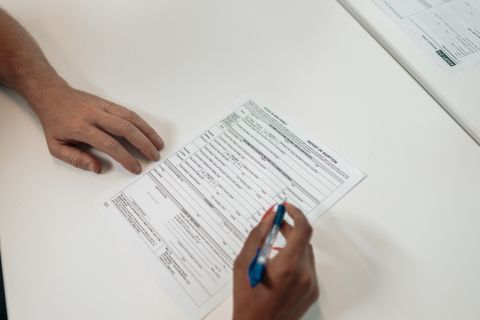Alcohol Licensing
Applying for an Alcohol Licence
To apply for an Alcohol Licence please download the correct form from the Alcohol Licence and Special Licence sections.
Alcohol licensing is managed by the Tararua District Council and covers administration and compliance of the Sale and Supply of Alcohol Act 2012, duty managers certificates, licences for premises and venues, as well as complaints about a premises licence or operating conditions.
Sale and Supply of Alcohol Act 2012 | New Zealand Legislation
Following consultation with the community, Tararua District Council adopted an Alcohol Bylaw which came into force on 30 September 2024. More information about the alcohol ban zones and rules can be found on our Alcohol Ban Areas page.
Licensing Inspector
Phone: 06 374 4080 or 06 376 0110
Email: Alcohol-Licensing@tararuadc.govt.nz
Address: 26 Gordon Street, Dannevirke
Postal: PO Box 115, Dannevirke 4942
Planning an event?
Our event planning guide brings together everything you need to think about when organising an event in Tararua - from permits and traffic management to food, alcohol and facilities. Check it out here Planning an event in Tararua | Tararua District Council
Does your event need a Special Licence?
Check out this handy flowchart to help you decide.
Please note - this flowchart is a pleminary guidance sheet and does not substitute as formal advice about a particular event or application. Please contact the Alcohol Licencing Team directly to discuss your specific event and requirements, and to confirm whether you require an alcohol licence (06 374 4080 or 06 376 0110).